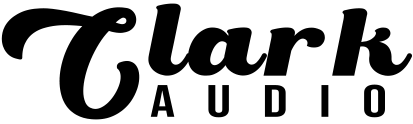After successfully installing the AU version of Lofi Panda, the plugin should seamlessly open within GarageBand. Nonetheless, there are common errors made by users that may lead them to believe that Lofi Panda is not visible in GarageBand.
01. Make Sure You Are Opening Lofi Panda As A Software Instrument
Lofi Panda is a virtual instrument. It is not an effect plugin. Therefore, you need to load a software instrument track inside of GarageBand in order to open the plugin. If you try to open the plugin under an effect track the plugin will not show.
02. Re-scan For New Plugins
After installing Lofi Panda GarageBand may need to re-scan the AU folder in order to find Lofi Panda.
By default, Lofi Panda’s AU version will be installed in the folder /Library/Audio/Plug-Ins/Components
This is the only folder GarageBand scans for new plugins. If the DAW does not pick up the plugin after re-scan please double check this folder to make sure Lofi Panda was installed correctly.
How To Re-scan Plugin In GarageBand
- Close and re-start GarageBand. Every-time you restart GarageBand it checks for new plugins.
- If this does not work try restarting your computer then re-opening GarageBand