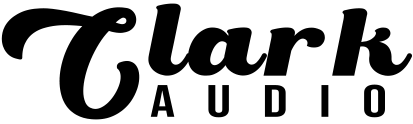Resetting Your Password
If you need to reset the password to your account you can visit the account login page and click ‘lost your password’

Upon clicking, you will be directed to a page where you can enter your email to initiate the process of receiving a password reset email.
Password Reset Email Not Sending
To ensure you receive your password reset email, please follow these steps:
- Check your spam folder: Occasionally, the email might be filtered as spam. Verify your spam folder to ensure the password reset email is not there.
- Verify the correct email: Confirm that you entered the correct email associated with your account.
- Active account: Verify that you have successfully created an account on our website, and confirm that the account is currently active.
Generally, password reset emails are sent automatically after a request. However, it may take up to 10 minutes in some cases. If you haven’t received the email, the most common reasons are:
- Incorrect email: You may have entered the wrong email or created your account using a different email address.
- System errors: In rare instances, our system may encounter errors preventing email delivery. If you suspect this issue, please contact our support team, and we will investigate the status of your account.