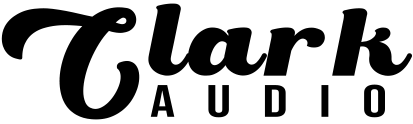We do our best to make the experience on our website as seamless as possible. In some cases users have reported issues when trying to checkout and purchase a product. If you are experiencing issues during checkout please try the following steps.
Step 1: Clear Browser Cache
Browser cache can sometimes interfere with website performance. Especially if you have visited our website multiple times before placing an order.
Clearing browser cache is as simple as going into your browser settings and clicking ‘clear cache’. To find exact steps on how to clear your browser cache google ‘how to clear cache on your browser name‘
Step 2: Try A Different Browser
Try copying an pasting your checkout page into a different browser. If the checkout works on a different browser then the issue is being caused by your browser. We recommend updating your browser to the latest version to prevent these issues in the future.
Step 3: Still Not Working
If you tried the previous steps and the checkout is still not working this issue can be caused by overload of traffic coming to our site at once. It’s best to wait a few hours and try again. But if you a eager to purchase or this does not work please contact us an we will provide additional solutions.