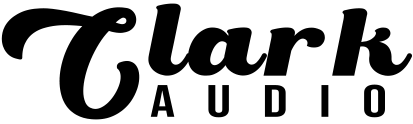It is highly recommended to create an account on our website before you place an order. This way you will always have a place to go to re-download your files and see you license keys.
How To Create An Account
Option 01: Account Creation At Checkout
During checkout you will automatically be asked to create an account. This step is mandatory during your first time checking out on our website

Option 02: Create Account From Homepage
Navigate to clarkaudio.com and click on the user icon located in the top-right corner. This action will take you to the account login and registration page. Simply follow the provided registration steps on this page to set up your account.