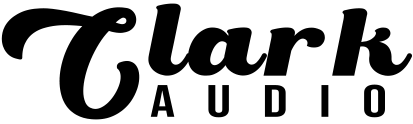Payment Security
Our checkout is secured under 256-bit security. This is the same level of security major banks use. Payment details are not stored on our systems and are protected from being hacked or stolen.
Payment Options
PayPal: We accept secure and fast payments via PayPal. You do not need a PayPal account to checkout via PayPal. This option also accepts all major Debit & Credit cards.
Credit Cards & Debit Cards: All major credit & debit cards can be accepted via Stripe. We accept Visa, Mastercard, American Express, Discover, JCB, Diners Club, China UnionPay, & other major debit cards.
Google Pay & Apple Pay: If you are shopping on a Google or Apple device you can choose to pay via one click payment through Google Pay and Apple Pay. This option will only show via checkout if you are operating on a Google or Apple device.
Shipping
All of our products are digital products and are provided to you instantly after purchase. After purchase you will be directed to a download page to download your products. Your download links will also be sent to you via email and will also be stored in your account under ‘Downloads’