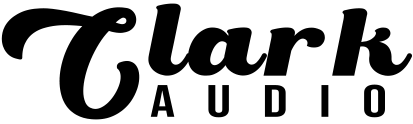In rare instances, the utilization of Lofi Panda might lead to a DAW crash. It is crucial to note, however, that from our extensive analysis of resolved tickets related to this matter, it is evident that the root cause typically does not originate directly from Lofi Panda. Instead, the issue is predominantly associated with challenges within the user’s DAW or operating system.
Rest assured, if you happen to experience a DAW crash while utilizing Lofi Panda, you can rely on the following steps to troubleshoot the issue and pinpoint a tailored solution for your specific scenario.
Step 01:
To rule out Lofi Panda as the crash culprit you will need to re-download and re-install Lofi Panda and Lofi Panda’s sample library.
- Delete Lofi Panda & Lofi Panda Sample Library
- Re-download files
- Re-install files
- Re-start your computer
Step 02:
If you still experience a crash after re-installing please confirm that your DAW is capable of running Lofi Panda
- Check if DAW is loading 64-bit plugins and not 32-bit
- Check to see if your DAW is updated or needs an update
- Try opening Lofi Panda in an empty project in your DAW to see if the issue is coming from a project specific cache issue
- Check for DAW-Specific Settings:
- Some DAWs have specific settings or preferences related to plugin compatibility. Check these settings and, if necessary, reset them to default.
Step 03:
If you can, temporarily remove other third-party VST plugins from your VST folder. Copy them to a new temporary folder, leaving only Lofi Panda installed. Attempt to open Lofi Panda in your DAW again to check for crashes.
If the crash doesn’t occur, it suggests Lofi Panda might be conflicting with another third-party plugin. Gradually reintroduce your other VSTs to the folder one by one to identify which one is causing the conflict.
Step 04:
If you’re still facing crashes, check your DAW’s crash log. Most major DAWs generate crash logs when a crash occurs. To find it, simply search for “your DAW name crash log location” on Google.
Once you locate the crash log, open it and give it a quick look. Some logs provide specific info on the crash cause, like CPU issues, low memory, or cache problems.
The level of detail in the crash log depends on your DAW. Generally, these logs will pinpoint the exact reason for the crash.
Step 05:
If the crash log doesn’t provide a solution, there might be a more profound issue within your DAW or operating system. In some cases, Lofi Panda may face compatibility challenges on your system. We suggest trying to load it on a different operating system or DAW. Alternatively, you can request a refund.