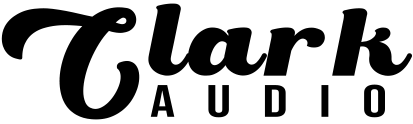Welcome to Layers!
Layers is a highly versatile and user-friendly virtual instrument, designed to be both fun to play and creatively inspiring. It features a carefully curated library of sounds drawn from nearly 100 different instruments. Over the years, we’ve dedicated ourselves to sampling, re-sampling, and further refining a vast collection of sounds. We used these sounds in sample packs and production projects but dreamed of combining them all in one powerful plugin. This includes iconic and rare vintage analog synths as well as acoustic instruments with distinctive characteristics.
From our extensive collection, we handpicked our favorite samples to feature in Layers. Our goal was to celebrate the rich sound while modernizing it enough to offer value to any music producer. As a result, Layers strikes a perfect balance between vintage warmth and contemporary tones.
After almost a year of meticulous development, we finalized Layers, ensuring it meets the highest standards. No matter your musical style or sonic preferences, we hope Layers ignites your creativity and adds a fresh spark to your productions.
Enjoy exploring Layers!
How To Navigate This Documentation
On the left hand side of this page select a relevant tab under ‘Layers Documentation’. All ‘Layers’ related docs will be listed under here.