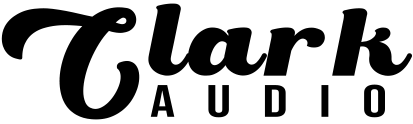Introduction
Overview:
The ‘Dream-Fi’ plugin is equipped with four built-in effects. Its purpose is to empower users to combine these effects creatively, allowing for the creation of unique auditory experiences, ranging from experimental and dreamy to lo-fi and retro effects.
Requirements:
Dream-Fi is a versatile plugin available in AU, VST3, and AAX formats. To use Dream-Fi, you’ll need a DAW (Digital Audio Workstation).
It’s been tested and proven compatible with popular DAWs like Ableton, FL Studio, Pro Tools, Logic Pro, GarageBand, Studio One, Cubase, Reason, Reaper, and more. Dream-Fi seamlessly integrates with any DAW or audio editing software that supports the installation of third-party effect (FX) plugins.
Windows Installation
Step 01: Download either the VST3 or AAX installer. The AAX file is needed if you plan on using the plugin inside of Pro Tools. For all other DAWs download the VST3 installer
Step 02: Double click on the newly download installer to run it on your windows computer
When you launch the DreamFi installer, you might see a protection window from Windows. If this happens, just click ‘Run anyway’ to proceed with the installation.
This security window might appear because Clark Audio is still a fairly newer developer for Microsoft applications. Rest assured, our software is completely safe for your system, and you can proceed with confidence. This screen will no longer show as we continue to develop newer Windows applications

Step 03: Follow the on screen prompts to complete installing Dream-Fi.
By default the VST3 installer will install the VST3 file in this location: C:\Program Files\Common Files\VST3
The AAX installer will install the AAX file in this location: C:\Program Files\Common Files\Avid\Audio\Plug-Ins
Step 04: After the installer is complete open your DAW and scan for new plugins. DreamFi is a FX plugin so once scanned it will be found under FX plugins in your DAW.
Mac Installation
Step 01: Download the Mac installer. This installer will install the AU, VST3, and AXX file of DreamFi.
Step 02: Double click on the newly download installer to run it on your Mac
Step 03: Follow the on screen installer prompts to complete installing DreamFi
By default the installer will install the VST3 file in this location: Library/Audio/Plug-Ins/VST3
It will install the AAX file in this location: Library/Application Support/Avid/Audio/Plug-Ins
And it will install the AU file in this location: Library/Audio/Plug-Ins/Components
Step 04: After the installer is complete open your DAW and scan for new plugins. DreamFi is a FX plugin so once scanned it will be found under FX plugins in your DAW.
User Interface

A: Turn DreamFi On/Off
B: Current preset selected. Click this area to open the preset browser
C: Use these arrows to quickly browse back and forth through presets
D: Open advanced menu
E: Knobs that control each corresponding effects Dry/Wet amount. Click on the effect names under the knobs to bypass the effect
F: Audio input and output amount
G: Drag this corner to resize the interface
H: Click these icons to apply pre-built effects. The circle icon bypasses all filters. The telephone icon applies an old telephone filter, the radio icon applies an old radio filter, and the TV applies an old TV filter.
I: Click this button to sync all effects to your projects tempo.
J: Helpful tips will show here when you hover over a function
Advanced Menu Interface

Close Window Bar: Click this bar to close out of the advanced menu
Drift: This section controls the macros to the Drift (Delay) effect.
- Drift: This controls the amount of delay
- Feedback: This controls the amount of feedback for the delay
- Flutter Depth: This controls the flutter of the delay
- Flutter Rate: Controls the rate or strength of the flutter
- Crossmix: Controls the stereo width crossmix
Fuzz: This section controls the macros to the Fuzz (Saturation) effect.
- Saturation: The strength of the saturation
- Drive: The strength of the saturation’s drive
- Softclip: The strength to a soft-clipper that applies directly to the saturation
Reflect: This section controls the macros to the Reflect (Reverb) effect.
- Size: The size amount of the reverb
- Spread: The spread of the reverb
- Dampen: The dampness of the reverb
Twist: This section controls the macros to the Twist (Modulation) effect.
- Twist: The speed of the modulation
- Depth: The depth amount of the modulation
- Feedback: The feedback of the modulation
- Waveshape: The type of waveshape the modulation will use
- Delay: The delay amount of the modulation
Workflow
DreamFi’s workflow is designed for quick and easy application of desired effects. Whether you prefer using included presets or taking the time to create and save your own, the process is straightforward.
The user-friendly main interface is perfect for beginners, making it easy to tweak presets and effects. For those looking to explore more, the advanced panel provides opportunities to create unique effects and results. The interface is intuitively designed, making navigation and understanding a breeze.
Legal & Licensing
When you acquire DreamFi, you’re obtaining a non-exclusive license, granting you the right to use the software in both personal and commercial projects.
It’s important to note that you are strictly prohibited from sharing, reselling, or trading your license. Additionally, any form of reverse engineering, re-sharing, reselling, or torrenting of the plugin is strictly prohibited. This license is for your personal use and project implementation, ensuring the integrity and protection of DreamFi and its developer, Clark Audio.
DreamFi is safeguarded by intellectual property, copyright, and trademark laws. These legal measures are in place to ensure the protection of our software, including its unique features, design, and branding. Unauthorized reproduction, distribution, or use of DreamFi’s intellectual property is strictly prohibited and subject to legal action. We take these protections seriously to maintain the integrity of our software and the rights associated with it.
A Message From Our Founder
I extend my heartfelt gratitude for your interest in our Dream-Fi plugin. This project has flourished thanks to the invaluable contributions of many dedicated individuals.
A special shout-out goes to our beta testers for their honest and constructive feedback. Kudos to our talented sound designers who crafted an exceptional set of presets. Last but not least, a big thank you to our developers who delved into the intricacies of this plugin’s complex algorithms.
Dream-Fi emerged from a shared desire to create a genuinely innovative plugin. In a market brimming with options, our goal was to provide an experience that feels refreshingly unique.
Thank you for being part of this journey.
Warm regards,
Kameron Clark