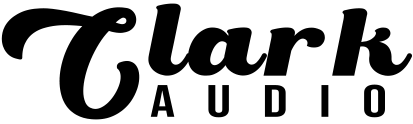Arpeggiator System

The Arpeggiator page in Layers provides comprehensive control over the sequencing of notes for dynamic and evolving patterns. It is subdivided into four distinct pages: Master, Layer A, Layer B, and Layer C, each offering tailored arpeggiation for different layers of the plugin.
- Master and Layer Pages
- Master Page: Controls the arpeggiation for all three main samplers (Layers A, B, and C) simultaneously, allowing for unified pattern creation.
- Layer Pages (A, B, C): Offer separate control over each individual layer, enabling unique arpeggiation patterns for each sampler.
- Step Sequencers
Each page features three step sequencers to manipulate various aspects of the notes:
- Note Sequencer: Sets the pitch of each note in the sequence.
- Velocity Sequencer: Controls the velocity (intensity) of each note.
- Note Length Sequencer: Adjusts the duration of each note.
Each sequencer includes a Randomization Button to randomize its values, and a Refresh Button to reset them to their default settings, providing quick access to new creative possibilities or a return to a known starting point.
- Sequencer Controls
On the right side of each arpeggiator page, users will find additional controls for refining the sequence:
- Sequencer Direction Menu: Allows users to select the playback direction of the sequence (e.g., up, down, random, etc.).
- Steps Knob: Sets the number of steps in the sequence, defining the length of the pattern.
- Tempo Knob: Adjusts the speed of the sequencer, either in BPM or relative to the host’s tempo.
- Octave Knob: Sets the octave range for the sequence, expanding or limiting the pitch range.
- Shuffle Knob: Adds swing to the playback, creating a more rhythmic or humanized feel to the sequence.
- Hold Button: Keeps the last played note sustained, allowing for continuous playback until another note is triggered.
Tie Button: Ties notes with 100% length to the next note, creating a legato effect that smoothly transitions between consecutive notes.