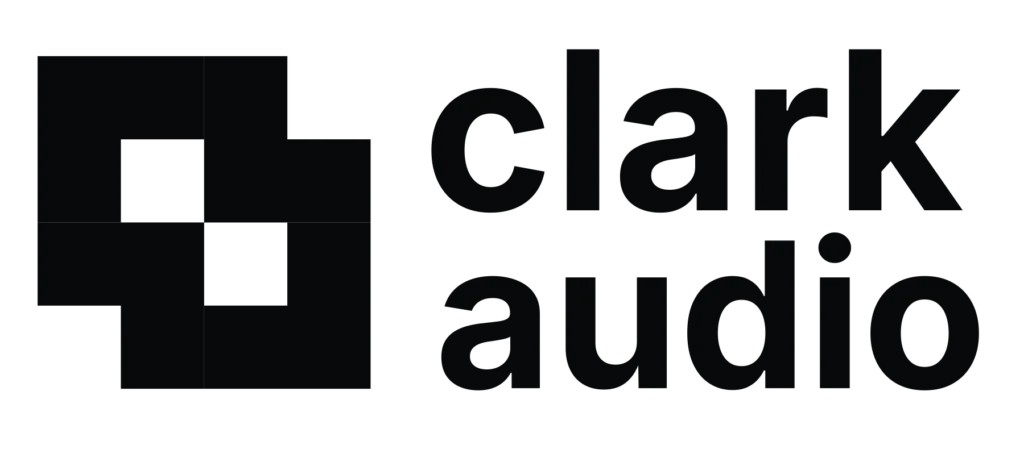Lofi Panda is compatible with all digital audio workstations that accept VST, AU, or AAX software. Here is a list of popular DAWs that Lofi Panda 3 is compatible with:
- Ableton Live: Ableton Live
- FL Studio: Image-Line FL Studio
- Pro Tools: Avid Pro Tools
- Logic Pro X: (Mac exclusive, available on the Mac App Store)
- GarageBand (Mac exclusive, included with macOS)
- Cubase: Steinberg Cubase
- Studio One: PreSonus Studio One
- Reaper: Cockos Reaper
- Bitwig Studio: Bitwig Studio
- Digital Performer: MOTU Digital Performer
- Cakewalk by BandLab: Cakewalk by BandLab
- Reason: Reason Studios
- Waveform (formerly Tracktion): Waveform
- Mixcraft: Acoustica Mixcraft
- Ardour: Ardour
- Harrison Mixbus: Mixbus
- Steinberg Nuendo: Nuendo
- LMMS: LMMS
- Magix Music Maker: Music Maker Pro