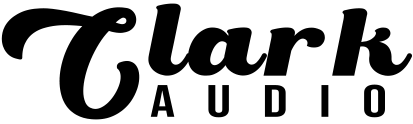Main User Interface
The main user interface is the main screen you will be presented with when you launch the plugin. This page features several macros which are broken down below.
Top Menu

- Panic Button: Stops all sound and resets MIDI notes
- Lazy Load: Only loads the sample data for the notes you are pressing. This helps reduce RAM and CPU usage
- Preset Display: Shows the current selected preset. Click to open the full preset browser
- Page Tabs: Click individual tabs to open the correlating panels
Layer Columns

- Layer Bypass Buttons: Toggle buttons to turn layers on or off
- Layer Sound Source Selectors: Click to open sound source dropdown menu. Click the arrows to browse through sounds
Bottom ToolBar
- Randomize Layers: Click to randomize the sound sources for each layer
- LFO Tool Bar Panel: Click LFO circles and drag them to parameters
- Edit LFO: Click to open the LFO edit panel
- Helper: This will explain knobs and macros you hover your mouse over
- Tool Bar Scroll: Click and drag to scroll the tool bar to see the other features listed in the tool bar
- Resize: Click and drag to resize the plugin UI

- Texture Engine: Select a sound source to be a static texture.
- Release Trigger Engine: Select a sound source to be a release trigger sound

- Glide Control: Click the Layer dropdown to select a layer to apply glide controls to. Click the edit toggle to edit the glide control