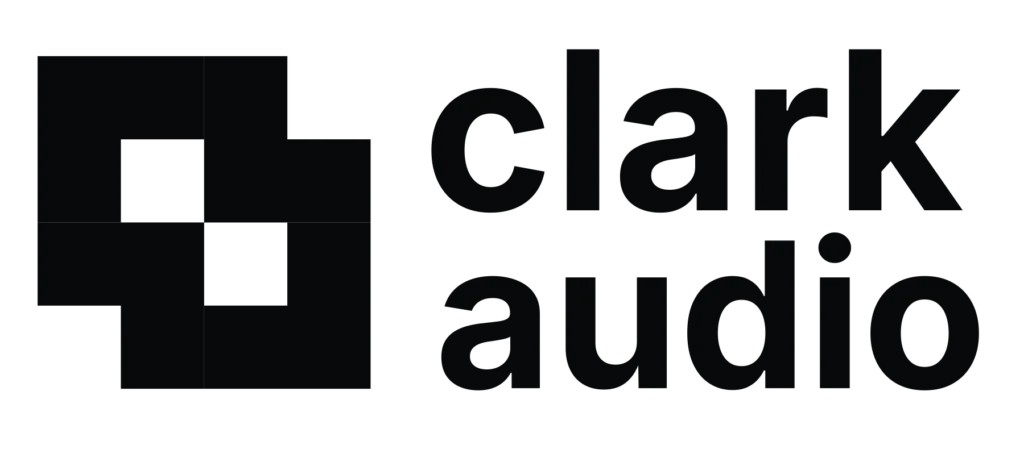Why Am I Seeing a Page of Code Instead of a Download?
Some users have reported encountering a page of code when clicking a download link for a product.
By default, download links should automatically start downloading the file directly to your Downloads folder. However, in some cases, certain browsers may block automatic downloads or redirect you to a page displaying security-related code.
How to Fix This:
If you encounter this issue, try the following:
- Use a Different Browser – Some browsers handle downloads differently. For example, a recent user experienced this issue in Firefox but was able to download successfully using Chrome.
- Manually Save the File – Right-click the download link and select “Save link as…” to manually save the file to your device.
- Check Browser Settings – Some browsers have security settings that block automatic downloads. You may need to adjust these settings or add our site to your trusted sources.
Still Having Issues?
If you don’t have another browser available or continue to experience the same issue, please reach out to our support team. We can provide alternative download links if needed.
However, please note that our default download links come from one of our fastest and most secure servers, ensuring the best possible download speeds. We highly recommend using them whenever possible.