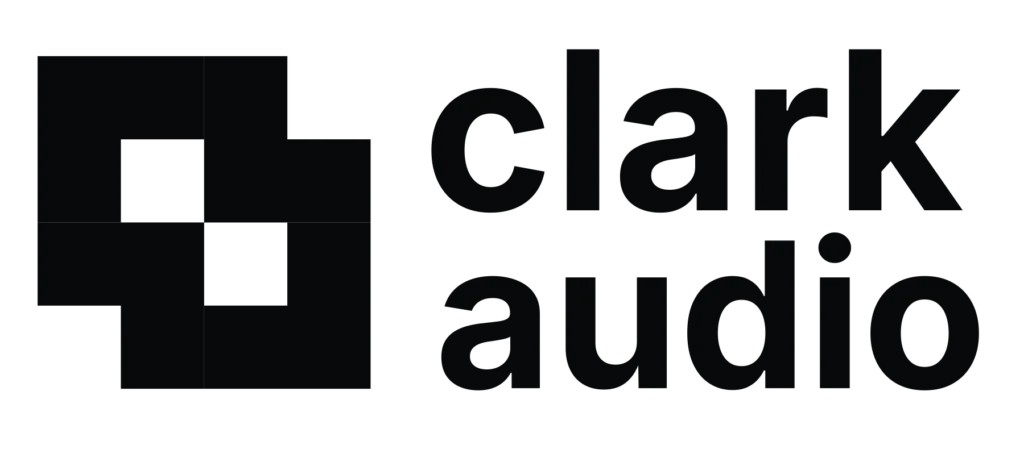If you have a coupon code you can apply it at checkout. Due to simplifying our checkout process the area to paste your coupon code may seem hidden at first glance. However, being able to apply your coupon code can easily be done in a few steps. To do this follow these steps:
- Navigate to Checkout Page
- Click the ‘Show Order Summary’ dropdown
- In this dropdown click ‘Have a coupon?’
- Enter your coupon and click ‘Apply’